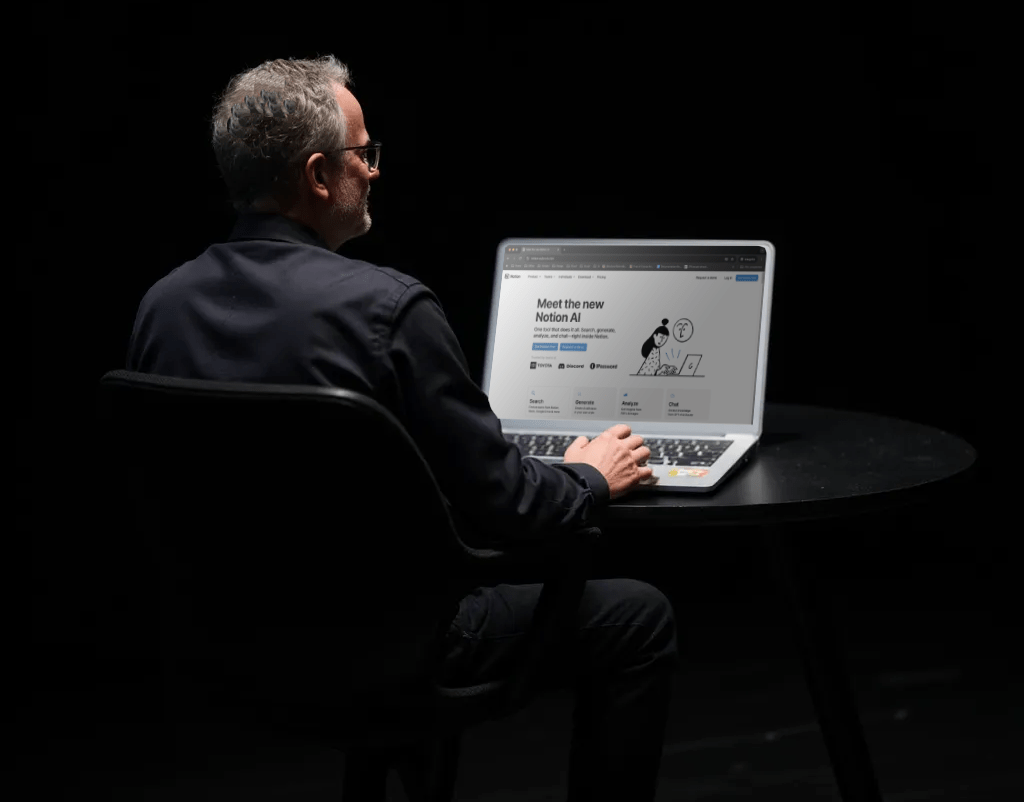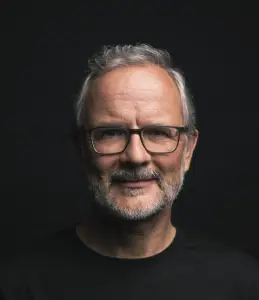The New Notion AI Features: A Game-Changer for Productivity
(and Yes, I’m Excited!)
Let me start by saying this: I’ve been a Notion* enthusiast long before Notion AI Features entered the picture. I was the one raving about its clean databases and endlessly customizable workspace when others were still stuck with a million sticky notes.
And now? Notion has decided to sprinkle some AI magic into the mix—and it’s nothing short of a game-changer. From supercharged writing assistance to context-driven search, the new AI features of Notion are poised to make your productivity soar.
If you’re as curious as I was when I first heard about these updates, buckle up. We’re diving deep into the AI-powered goodness of Notion, including the pros and cons. And hey, if you’re a fellow Notion nerd (or soon-to-be convert), I’ve even sprinkled in some SEO keywords to make sure you don’t miss out.
The New AI Features in Notion: What’s All the Buzz About?
Notion has never been just a “notes app” or a “task manager.” It’s more like the Swiss Army knife of productivity tools. But now, with AI at the helm, Notion has shifted into hyperdrive. Here’s a breakdown of its latest AI-powered arsenal:
1. AI Writing Assistant (Your New Best Friend)
Remember staring at a blank page for hours trying to write the perfect blog post? Notion’s AI writing assistant is here to make sure that never happens again. It can draft content, suggest edits, and even help brainstorm ideas—basically doing all the heavy lifting so you can sit back, sip your coffee, and feel productive.
2. Summarization Magic (Too Long; Didn’t Read)
Got a mountain of meeting notes but no time to sift through them? Notion’s AI can summarize long documents in seconds, extracting the juiciest bits and presenting them to you in an easy-to-read format. TL;DR? Problem solved.
3. Task Automation (Because You Deserve a Break)
Here’s where things get fun: the AI can automatically pull tasks from your notes. Did someone mention “follow-up email” in the meeting? Boom, it’s a task. Now you don’t have to manually convert every to-do from a 90-minute meeting into actionable items. Notion does it for you.
4. AI-Enhanced Search (Finally, the Search We Deserve)
Have you ever found yourself swimming in a sea of notes, only to realize you can’t find that one document you know exists? Well, now Notion’s AI-powered search digs deeper than just keywords. It understands the context, so you get what you’re looking for without endless scrolling.
5. Automatic Translation (For All the Global Teams Out There)
If your team speaks multiple languages, Notion’s AI can help translate notes and documents in real-time. Bonjour, global productivity!
6. Smart Tagging (Organization for the Disorganized)
Forget about manually tagging and organizing your documents. With AI smart tagging, Notion automatically assigns tags based on the content, so everything stays tidy without you lifting a finger.
How These AI Features Boost Your Productivity
Notion’s AI features aren’t just about adding bells and whistles—they’re all designed with efficiency in mind. From speeding up content creation to organizing your workspace, these features help you focus on what matters most: getting stuff done. Here’s how:
- Speedy Document Summaries: Save hours by letting Notion’s AI summarize long reports or meeting notes.
- Automated Task Creation: Never miss a to-do item. The AI extracts tasks for you, so nothing falls through the cracks.
- Smarter Search: Find what you need, when you need it, without sifting through endless files.
- Language Inclusivity: For international teams, the AI translation tool makes sure everyone stays on the same page—literally.
- Enhanced Creativity: The AI writing assistant helps jumpstart your ideas and make writer’s block a thing of the past.
Final Thoughts: Should You Dive into Notion’s AI Wonderland?
If you’ve already been loving Notion* (like me!), these AI features will feel like a natural—and much-welcome—evolution. They add efficiency, creativity, and a sprinkle of magic to an already stellar platform. But, like with any shiny new tool, it’s all about balance. Use the AI to enhance your workflow, but don’t let it take away your engagement or critical thinking.
The bottom line? If you’re looking to level up your productivity and use a tool that practically does the thinking for you (within reason), Notion’s AI features* are worth exploring.
Pros
1. Turbocharged Efficiency
Say goodbye to tedious tasks like summarizing notes or organizing to-do lists. Notion’s AI handles that, freeing up your time for more important things—like that second cup of coffee.
2. Search That Actually Works
Instead of finding results based solely on keywords, Notion’s AI-powered search digs deep and gives you contextually relevant information. It’s like Google, but inside your Notion workspace.
3. Hands-Free Organization
No more dragging and dropping or manually tagging files. Notion’s AI organizes your notes for you, keeping everything where it belongs. Marie Kondo would be proud.
4. Real-Time Multilingual Collaboration
With AI translation, Notion breaks down language barriers, making it easier for international teams to collaborate seamlessly. Talk about global teamwork.
5. Reduced Admin Work
By auto-generating tasks from your meeting notes, Notion reduces your cognitive load, allowing you to focus more on strategic work.
6. Idea Generator
Having trouble getting started with writing? The AI assistant is perfect for drafting blog posts, emails, or even generating ideas. Writer’s block, begone!
Cons
1. You Might Get Lazy
The convenience of having AI do most of the thinking for you could lead to complacency. You may find yourself relying on automation a little too much, which could stifle creativity or critical thinking.
2. Occasional Missteps
AI isn’t perfect. Sometimes it might summarize a document or generate a task in a way that doesn’t fully capture the nuance of your notes, so a human touch is still needed.
3. Limited Customization
While smart tagging and auto-generated tasks are great, some users might want more control over how things are tagged or assigned. Right now, the customization is somewhat limited.
4. Privacy Concerns
Whenever you introduce AI, there’s always the question of data privacy. It’s important to ensure that sensitive information is being handled appropriately and securely.
5. Steeper Learning Curve for Newbies
For those who haven’t used Notion before, the AI features might feel overwhelming. Learning to fully leverage AI’s capabilities may take some time for beginners.
6. Reduced Engagement
By automating so many tasks, there’s a risk that users might not engage as deeply with the content or the collaborative process as they used to. It’s possible to become a little too “hands-off.”
*The links marked with an asterisk (*) are commission links, also called affiliate links. If you click on such a link and make a purchase on the target page, we receive a referral commission from the respective provider. There are no disadvantages for you in terms of purchase or price.