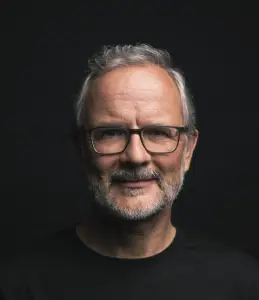Free AI Course for the Curious and Confused
Welcome, dear reader, to the marvelous world of Artificial Intelligence!
This free AI course is crafted especially for individuals and small to medium enterprises (SMEs) who are complete beginners.
If you’ve ever pondered whether AI is just a fancy term for robots plotting world domination or simply a clever way to get your toaster to understand you, you’re in the right place.
So grab a cuppa, settle into your comfiest chair, and let’s embark on this exciting journey together. Who knows? By the end of this free AI course, you might just be able to teach your fridge to do the shopping.
Your Free AI Course Begins Here
1 A Brief Stroll Through AI Lane
The Evolution of AI: From Myths to Machines
Time Horizons: Past, Present, and Future
Demystifying AI: Key Terms Explained
2 Meet the AI All-Stars: ChatGPT, Google Gemini, and Friends
An In-depth Look at Leading LLMs
Pros, Cons, and Quirks
Navigating Free Accounts and Limitations
3 Tool Tips for the Technically Timid
4 The Art of Talking to Machines: Mastering Prompts
Understanding the Language of AI
Strategies and Methods for Effective Prompting
Real-world Examples and Case Studies
5 Exercise Time: Let’s Get Practical!
Exercise 1: Your First AI Conversation
Exercise 2: Crafting the Perfect Prompt
Exercise 3: Solving Real Problems with AI
6 Exploring the OpenAI Playground
A Guided Tour of Features and Functions
Customizing Your AI Experience
Tips and Tricks for Maximizing Potential
7 Data Analytics with AI: Unveiling Insights
Understanding Data Analytics in AI
Practical Example: Analyzing Sales Data
Hands-On Experience: Your Turn to Analyze
8 APIs: The Unsung Heroes of AI
What Are APIs and Why They Matter
Integrating AI into Your Projects
Step-by-Step API Implementation
9 Looking Ahead: Teaser for the Advanced Course
Training AI Image Generators with Your Own Photos
Building Custom AI Solutions
The Future of AI and You

1 A Brief Stroll Through AI Lane
The Evolution of AI: From Myths to Machines
Artificial Intelligence has been a topic of fascination and speculation for decades. From Mary Shelley’s Frankenstein to the quirky antics of R2-D2, the idea of creating intelligent machines has captured our imagination.
But what is AI, really? At its core, AI is about making machines think and learn like humans—or at least mimic some aspects of human intelligence. It’s not about building a robot army (unless you’re Elon Musk, perhaps), but about creating systems that can understand, learn, and adapt.
This free AI course aims to demystify AI and make it accessible to everyone. Unlike other courses, our free AI course focuses on practical, hands-on learning with a touch of humour to keep things engaging.
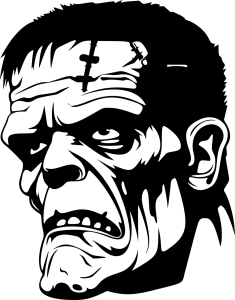
Time Horizons: Past, Present, and Future
Past: The Foundations of AI
The Turing Test: Proposed by Alan Turing in 1950, it was a way to assess a machine’s ability to exhibit human-like intelligence.
Early AI Programs: In the 1950s and 60s, programs like ELIZA attempted to simulate conversation, laying the groundwork for future developments.
Present: AI in Everyday Life
Virtual Assistants: Siri, Alexa, and Google Assistant are now household names, helping us set alarms, play music, and settle debates.
Recommendation Systems: Netflix suggests your next movie based on AI algorithms analyzing your viewing habits.
Healthcare Advances: AI aids in diagnosing diseases, analyzing medical images, and personalizing treatment plans.
Future: Where Are We Headed?
Autonomous Vehicles: Self-driving cars promise to revolutionize transportation.
AI in Education: Personalized learning experiences tailored to individual student needs.
Ethical Considerations: As AI becomes more integrated, questions about privacy, bias, and control become paramount.
This free AI course will guide you through these developments, ensuring you’re well-equipped to understand and engage with AI technologies.
Demystifying AI: This Free AI Course Explains the Key Terms

Let’s break down some jargon so you can impress your friends at the next dinner party. By the end of this free AI course, you’ll be fluent in AI terminology and concepts.
- Machine Learning (ML): A subset of AI where machines learn from data without being explicitly programmed.
- Neural Networks: Inspired by the human brain, these are algorithms designed to recognize patterns.
- Deep Learning: A type of ML using neural networks with many layers (hence “deep”) to analyze complex data.
- Natural Language Processing (NLP): Enables machines to understand and respond to human language.
2 Meet the AI All-Stars of this Free AI Course: ChatGPT, Google Gemini, and Friends
Artificial Intelligence isn’t a one-size-fits-all affair. There are numerous AI models out there, each with its strengths, weaknesses, and peculiarities. Let’s get acquainted with the leading Large Language Models (LLMs) making waves today in our free AI course.
Understanding these models will give you a solid foundation in the landscape of AI, crucial for anyone taking free courses on AI – including this free AI course!

ChatGPT
ChatGPT 4.o1 is the latest iteration in OpenAI’s GPT series, designed to generate human-like text based on the input it receives. Free Access: Visit OpenAI ChatGPT.
Claude
Developed by Anthropic, Claude is designed with a focus on safety and helpfulness. Try It Out: Visit Anthropic’s Claude.
Perplexity AI
Perplexity AI focuses on providing clear and concise answers to user queries. Get Started: Visit Perplexity AI.
Mistral AI
Mistral AI excels in multilingual interactions, supporting a variety of languages. Accessing Mistral: Explore Mistral AI.
Llama
Developed by Meta AI (formerly Facebook AI), Llama is an open-source language model. Accessing Llama: GitHub Repository: Visit Llama on GitHub.Google Gemini
Google Gemini is an upcoming AI model that aims to integrate Google’s vast data resources with advanced AI capabilities. Monitor Google AI for announcements.3 Tool Tips for the Technically Timid
Embarking on your AI journey might feel like setting sail into uncharted waters, but fear not! With the right tools and guidance, you’ll be navigating like a seasoned captain in no time. This free AI course will guide you.
Setting Up for Success With Your Free AI Course

Create a Dedicated Workspace
- Organize Your Resources: Bookmark essential websites and create folders for downloads.
- Distraction-Free Environment: Find a quiet space to focus on learning and experimenting.
Internet Connection
- Stable Connection: Ensure you have reliable internet access, as most AI tools are cloud-based.
- Security: Use secure networks to protect your data and privacy.
Essential Tools and Resources
Web Browsers
- Chrome, Firefox, or Edge: Use an updated browser for compatibility.
- Extensions: Consider installing AI assistant extensions for quick access.
Accounts to Create
- OpenAI Account: For accessing ChatGPT and the OpenAI Playground.
- Google Account: Useful for Google Colab and future access to Google Gemini.
- GitHub Account: For exploring open-source projects like Llama.
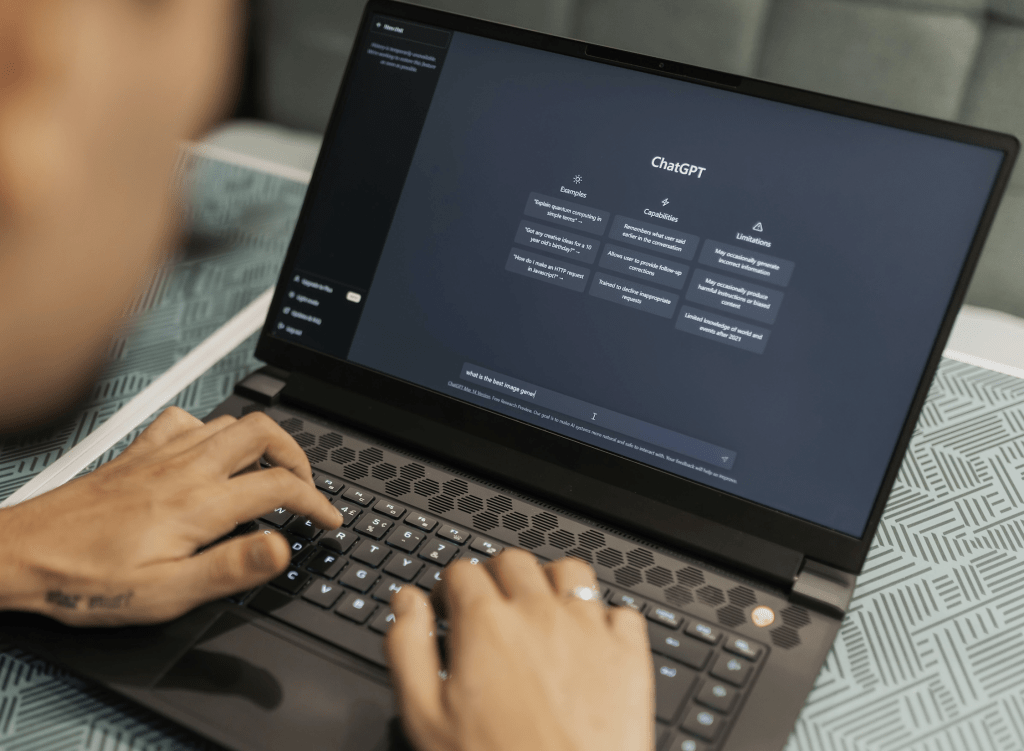
Overcoming Common Beginner Hurdles
Information Overload
- Take It Slow: Don’t try to learn everything at once. Focus on one tool or concept at a time.
- Set Goals: Define what you want to achieve in each session.
Technical Jargon
- Glossary: Keep a glossary of terms handy.
- Ask Questions: Use AI tools to clarify terms you’re unfamiliar with.
Fear of “Breaking” Something
- Experiment Freely: Most AI tools are designed for exploration. You won’t cause any harm by trying things out.
- Backup Work: Save your progress if you’re working on larger projects.
4 The Art of Talking to Machines: Mastering Prompts
Communicating with AI models is both an art and a science. Think of it as giving instructions to a very literal genie—you’ll get exactly what you ask for, so it’s important to be precise. Mastering the art of prompting is a key outcome of this free online course on artificial intelligence.
Understanding the Language of AI
AI models process text based on patterns learned from vast amounts of data. They don’t possess consciousness or understanding but can produce remarkably human-like responses.
Key Principles
- Literal Interpretation: AI takes your words at face value.
- No Common Sense: Don’t assume the AI will “just know” what you mean.
- Context Matters: Providing background can significantly improve responses.
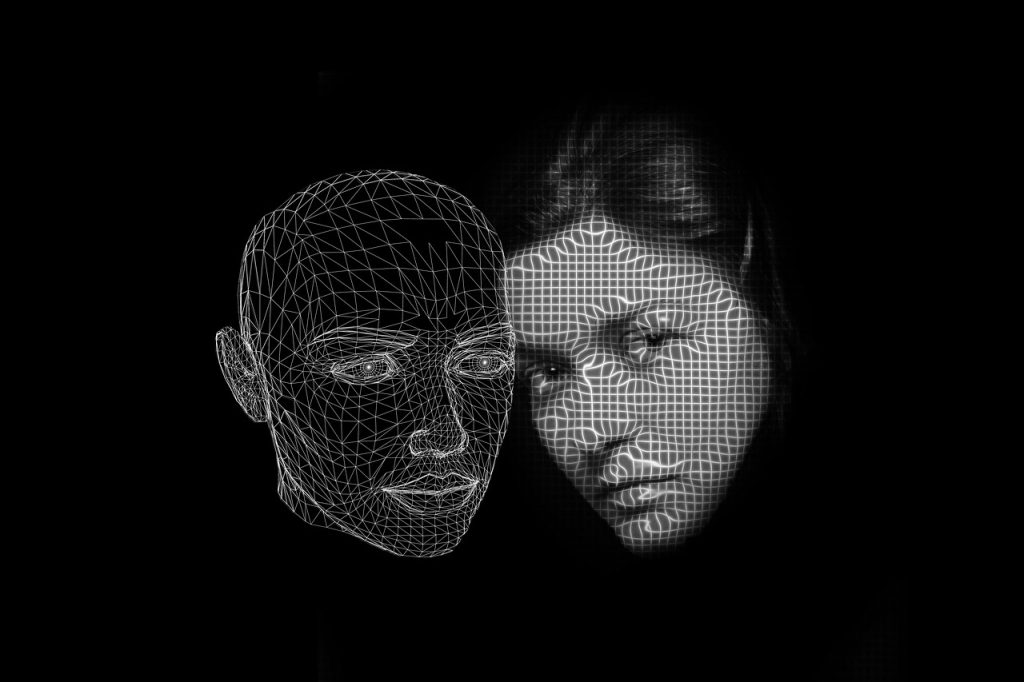
Strategies and Methods for Effective Prompting
👉🏻 Use Constraints
Limit or specify the format of the response. Example: “List five bullet points explaining the benefits of regular exercise.”
👉🏻 Set the Context
Example: “As a history professor, explain the significance of the Magna Carta in modern law.”
This guides the AI to adopt a specific role or perspective.
👉🏻 Ask Open-Ended Questions
Encourage detailed responses by avoiding yes/no questions.
Example: “How does renewable energy impact global economies?”
👉🏻 Be Clear and Specific
Ineffective Prompt: “Tell me about cats.”
Effective Prompt: “Provide a summary of the different breeds of domestic cats, focusing on their unique characteristics and temperament.”
👉🏻 Asking for Clarifications
For complex prompts, it’s worth asking the AI for clarifications. With your answers, it will be able to complete its task more accurately.
👉🏻 Iterative Refinement
Don’t hesitate to refine your prompt based on the AI’s response.
👉🏻 Provide Examples
If you’re looking for a specific format or style, show the AI what you mean. Example: “Compose a limerick about a programmer who loves tea.”
Real-world Examples and Case Studies
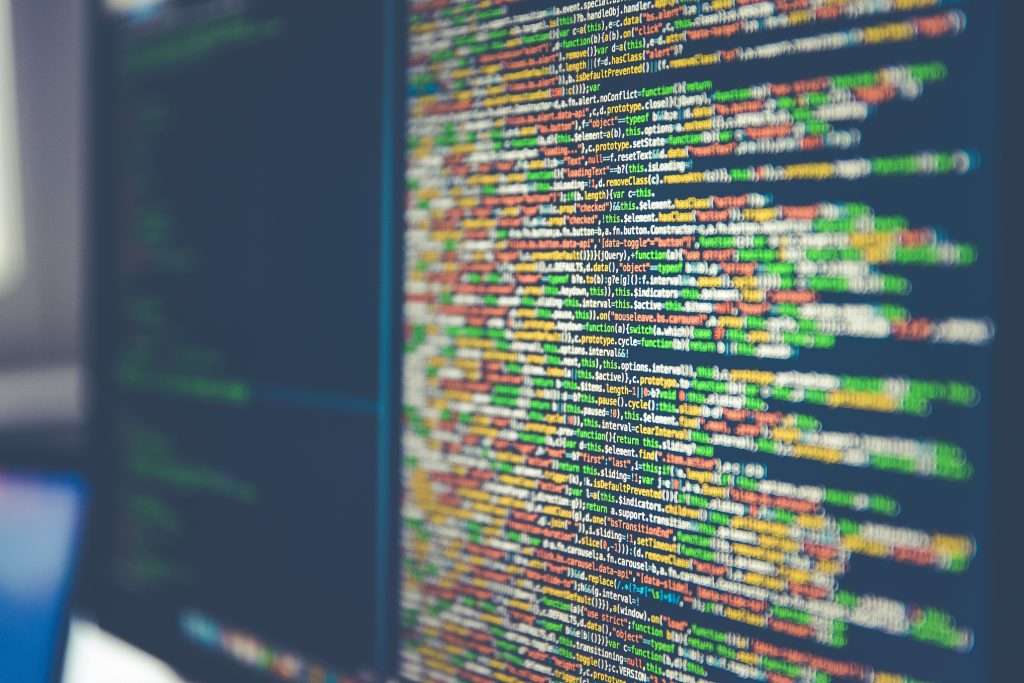
Case Study 1: Business Use
Scenario: An SME wants to generate marketing copy for a new product.
Prompt:
“Write an engaging product description for our new eco-friendly reusable water bottle, highlighting its sustainability and design.”
AI Response:
Provides a tailored description emphasizing the requested points.
Case Study 2: Personal Use
Scenario: An individual wants help planning a trip.
Prompt:
“Suggest a 5-day itinerary for a first-time visitor to Edinburgh, including historical sites, local cuisine, and cultural experiences.”
AI Response:
Outlines a day-by-day plan with specific recommendations.
5 Exercise Time in This Free AI Course: Let’s Get Practical!


Now that we’ve covered the theory, it’s time to roll up your sleeves and get hands-on experience. These exercises are designed to reinforce your learning and build confidence in this free AI course.
Exercise 1: Your First AI Conversation
Objective
Engage in a conversation with an AI model to explore a topic of interest.
1 Access ChatGPT
Go to OpenAI ChatGPT.
Sign up or log in to your account.
2 Choose a Topic
Think of a subject you’re curious about, e.g., “The impact of social media on mental health”.
3 Initiate the Conversation
Type your question: “Can you explain how social media affects mental health in teenagers?”
4 Review the Response
Read the AI’s answer carefully.
5 Ask Follow-up Questions
“What are some strategies to mitigate negative effects?”
“Can you provide statistics or studies that support this?”
6 Reflect
Consider how the AI’s responses align with your expectations.
Outcome
Gain familiarity with interacting with AI. Learn how to elicit detailed information.
Exercise 2: Crafting the Perfect Prompt
Objective
Engage in a conversation with an AI model to explore a topic of interest.
Scenario
You’re writing a blog post about healthy eating habits.
1 Initial Prompt
“Tell me about healthy eating.”
2 AI Response
Likely a general overview.
3 Identify Limitations
Type your question: “Can you explain how social media affects mental health in teenagers?”
4 Refine Your Prompt
“Provide a detailed outline for a blog post on the benefits of the Mediterranean diet, including scientific studies and recipes.”
5 AI Response
A more structured and detailed answer.
6 Further Refinement
“Expand on the health benefits of olive oil as part of the Mediterranean diet, citing recent research.”
Outcome
Understand the impact of specificity. Learn to guide the AI towards more useful outputs
Exercise 3: Solving Real Problems with AI

Objective
Use AI to address a practical problem or task.
Scenario
You need to draft an email to clients informing them of a price increase.
1 Initial Prompt
“Draft a professional and empathetic email to our clients informing them of a 10% price increase due to rising material costs, ensuring we value their business.”
2 AI Response
Provides an email draft.
3 Customize
Adjust the draft to include specific client details or additional information.
4 Seek Feedback
“Suggest ways to soften the message while maintaining clarity.”
5 Implement
Finalize the email for sending.
Outcome
Apply AI assistance to real-world business communication. Enhance your problem-solving skills using AI.
These practical exercises are a hallmark of our free AI course, ensuring you gain hands-on experience.
6 Exploring the OpenAI Playground
The OpenAI Playground is your personal sandbox for experimenting with AI models. It’s like having a laboratory where you can tweak and test to your heart’s content. This section of our free AI course will guide you through it.
By mastering the OpenAI Playground in this free AI course, you’re taking full advantage of what AI technology has to offer.
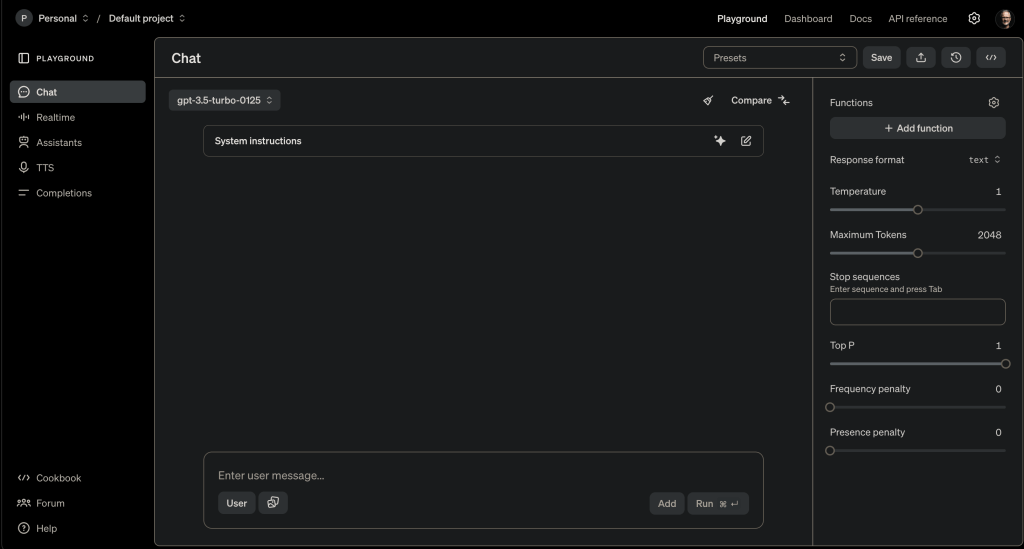
A Guided Tour of Features and Functions
Accessing the OpenAI Playground
Visit OpenAI Playground. Use your OpenAI account credentials when logging in.
▶ Interface Overview
- Prompt Area: Where you enter your text.
- Settings Panel: Adjust parameters like model type, temperature, and maximum length.
- Response Area: Where the AI’s output appears.
Customizing Your AI Experience
▶ Choosing a Model
- GPT-3 Variants: Different versions like Ada, Babbage, Curie, and Davinci.
- GPT-4: Access may be limited; offers advanced capabilities.
▶ Adjusting Parameters
- Temperature: Ranges from 0 to 1.
- Lower Values: More deterministic and focused responses.
- Higher Values: More creative and varied responses.
- Maximum Length: Sets the maximum number of tokens (pieces of words) in the response.
- Top-p: Controls diversity by limiting the next token selection to a subset with a cumulative probability.
▶ Using Presets
- Predefined Settings: Templates for common tasks like summarization, translation, or Q&A.
- Save your own settings for future use.
Tips and Tricks for Maximizing Potential
▶ Experiment with Parameters
- Iterate: Try different settings to see how responses change.
- Record Results: Keep notes on what works best for your needs.
▶ Layered Prompts
- Context Building: Provide background information before your main prompt.
- Example: “You are an expert travel guide. Provide a detailed itinerary…”
▶ Utilize the Stop Sequences
- Control Output: Specify sequences where the AI should stop generating text.
- Use Cases: Prevent the AI from going off-topic or generating unnecessary content.
▶ Review and Edit
- Quality Check: Always review the AI’s output.
- Refine: Adjust your prompt or settings based on the output quality.
7 Data Analytics with AI: Unveiling Insights
Data is often referred to as the new oil, but like oil, it needs to be refined to be valuable. In this section of our free AI course, we’ll explore how AI can transform raw data into actionable insights, helping you make informed decisions.
Understanding Data Analytics in AI
Data Analytics involves examining datasets to draw conclusions about the information they contain. AI enhances this process by automating data analysis, identifying patterns, and making predictions with minimal human intervention.
Key Concepts
- Descriptive Analytics: Understanding past data to determine what happened.
- Diagnostic Analytics: Delving deeper to understand why it happened.
- Predictive Analytics: Using historical data to predict future events.
- Prescriptive Analytics: Suggesting actions you can take to affect desired outcomes.
AI models can process vast amounts of data quickly, revealing trends and correlations that might be missed by traditional analysis methods.

Practical Example: Analyzing Sales Data
Let’s dive into a practical example to see AI-powered data analytics in action.
Scenario:
Imagine you’re the owner of a small online retail business. You have collected sales data over the past year and want to identify trends to optimize your inventory and marketing strategies.
Steps:
Prepare Your Data:
- Organize your sales data into a spreadsheet or CSV file.
- Include fields such as date, product category, units sold, revenue, and customer demographics.
Choose an AI Tool:
- We’ll use ChatGPT via the OpenAI Playground or the OpenAI API for this exercise.
- We’ll use ChatGPT via the OpenAI Playground or the OpenAI API for this exercise.
Craft Your Prompt:
- Provide the AI with a summary of your data and ask specific questions.
Example
1. Prompt (yaml):
- Product Categories: Electronics, Clothing, Home & Kitchen
- Monthly Units Sold:
- Electronics: Jan (120), Feb (135), Mar (150), Apr (160), May (155), Jun (170), Jul (180), Aug (175), Sep (165), Oct (160), Nov (200), Dec (250)
- Clothing: Jan (80), Feb (75), Mar (85), Apr (90), May (95), Jun (100), Jul (110), Aug (105), Sep (100), Oct (95), Nov (150), Dec (220)
- Home & Kitchen: Jan (100), Feb (110), Mar (115), Apr (120), May (125), Jun (130), Jul (135), Aug (140), Sep (145), Oct (150), Nov (180), Dec (230)
2. Output (markdown):
Analysis:
– **Electronics**: Steady growth throughout the year with significant spikes in November and December. Indicates high demand during the holiday season.
– **Clothing**: Moderate sales with a noticeable increase during the summer months and a substantial spike in November and December.
– **Home & Kitchen**: Consistent growth each month with significant increases during the holiday season.
Recommendations:
– **Focus on Electronics and Home & Kitchen**: These categories show the highest sales during the holiday season.
– **Marketing Strategy**: Consider bundled deals or discounts on Electronics to capitalize on the high demand.
– **Inventory Planning**: Increase stock levels for Electronics and Home & Kitchen items in preparation for November and December.
Hands-On Experience: Your Turn to Analyze
Exercise
You’re writing a blog post about healthy eating habits.
1 Gather Your Own Data
- Use real data from your business or create a sample dataset relevant to your field.
- Ensure the data includes various parameters like dates, categories, quantities, and any other relevant metrics.
2 Access an AI Tool
Use any AI platform you’re comfortable with. You find a selection in part two of this free AI course.
3 Input Your Data
- Summarize your data if it’s extensive.
- Present it in a clear and organized manner within your prompt.
4 Ask Specific Questions
Examples:
- “Identify the peak sales periods for each product category.”
- “Are there any correlations between customer demographics and product preferences?”
- “What products should I promote during different seasons?”
5 Analyze the AI's Response
- Review the insights and compare them with your expectations.
- Consider any new perspectives the AI brings to your attention.
6 Implement Findings
- Apply the insights to your business strategy.
- Monitor the outcomes to gauge the effectiveness of AI-driven decisions.
7 Implement Findings
- Be Specific: The more precise your questions, the more actionable the AI’s responses will be.
- Iterate: If the initial response isn’t detailed enough, refine your prompt.
- Data Privacy: Remove any personally identifiable information before sharing data with AI tools.
8 Represent Data Visually
- Ask the AI for suggestions on how to visualize your data.
- Example Prompt: “Based on the sales data provided, suggest the best types of charts to represent the trends effectively.”
9 Perform Predictive Analysis
- Request the AI to forecast future sales.
- Example Prompt: “Using the sales trends identified, predict the sales for each product category for the next three months.”
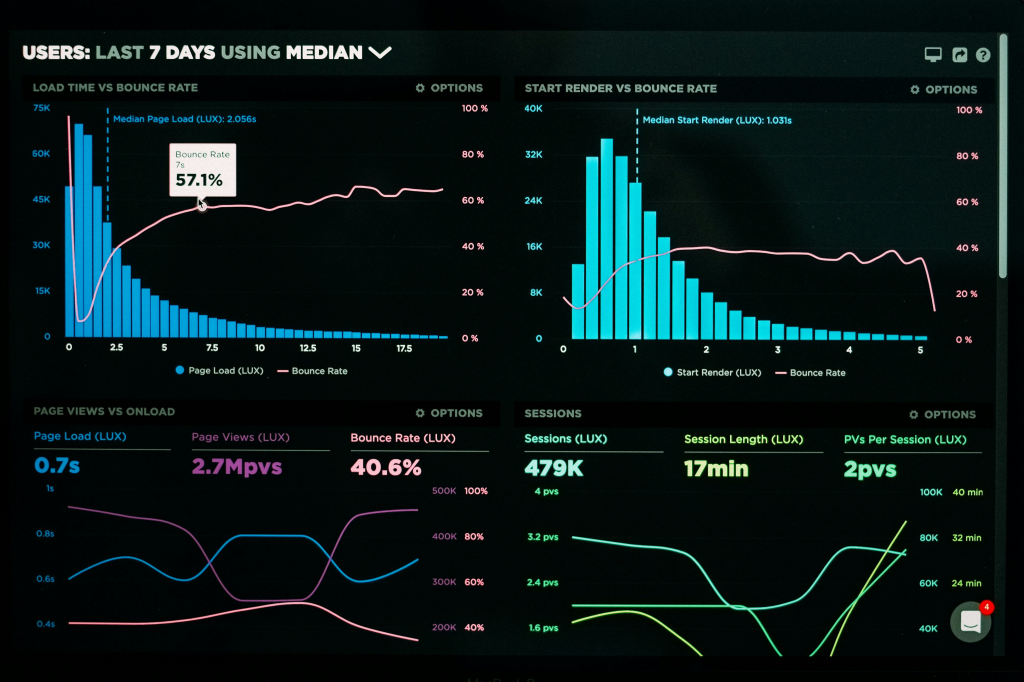
Resources
- Public Datasets: If you don’t have your own data, use public datasets from sources like Kaggle.
- Data Visualization Tools: Utilize tools like Tableau Public or Microsoft Power BI Desktop for creating visual representations.
By engaging in this hands-on exercise, you’re applying the concepts learned in this free AI course to real-world scenarios, enhancing your data-driven decision-making skills.
Advertisment
Check out 10 AI tools for the Digitalization of Marketing
Your Next Step After Completing This Free AI Course – Leverage AI for Your Marketing. Click on a Tool to Read My Review:
AI Marketing Platform: GetResponse
GetResponse’s AI Features
GetResponse integrates AI to streamline digital marketing and ecommerce tasks. The platform enables users to create websites, landing pages, emails, web push notifications, and even webinars, often by answering a few guided questions. The AI then generates customized marketing assets based on user inputs.
Pros:
- Ease of Use: The AI simplifies tasks, making it ideal for beginners or those with limited technical skills.
- Time-Saving: Automated asset creation reduces the time spent on design and setup, allowing marketers to focus on strategy.
- Customizable: The AI tailors marketing materials based on your specific answers, offering more personalized content.
- Multifunctionality: Supports a wide range of marketing needs, including websites, emails, landing pages, and more.
Cons:
- Limited Creativity: While the AI offers convenience, it may lack the creative flair or originality that manual design provides.
- Potential for Generic Output: AI-generated assets may sometimes feel templated or less unique compared to custom-made designs.
- Learning Curve: Despite automation, some users may still need time to fully understand the platform’s capabilities and how to optimize the AI’s output.
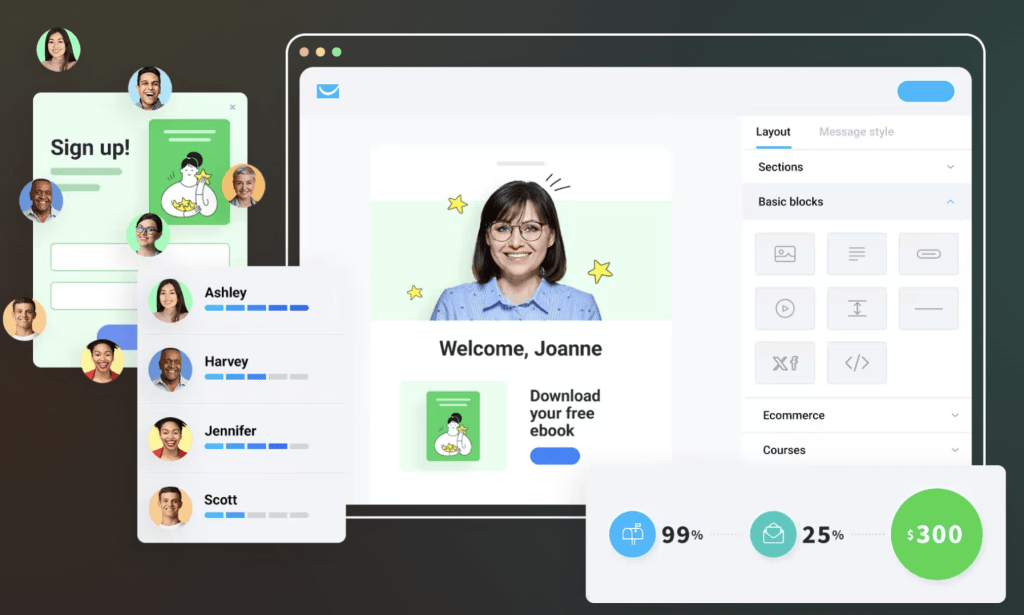
Text to Video: Zebracat AI
Zebracat’s AI Features
Zebracat AI is an AI-powered text-to-video platform that creates videos and automates various aspects of the editing process. With human-sounding AI voiceovers, you can engage your audience and strengthen your message.
The tool is designed to simplify video creation for users by leveraging artificial intelligence. It handles tasks such as cutting, transitions, effects, and more, making video editing accessible for creators of all skill levels.
Pros:
- Time-Saving Automation: Zebracat AI automates repetitive tasks like cutting, trimming, and adding transitions, drastically reducing the time spent on editing.
- Ease of Use: The platform is user-friendly and accessible for beginners, allowing those with little to no video editing experience to produce professional-looking videos.
- Consistent Quality: AI helps ensure consistent quality across edits, making it easier to maintain a professional standard in video production.
- Cost-Effective: By automating many editing tasks, Zebracat AI can reduce the need for hiring professional editors, making it a budget-friendly option for small teams or independent creators.
Cons:
- Limited Creative Control: While the automation is convenient, users may feel limited in terms of creative freedom and fine-tuning details compared to manual editing.
- Generic Edits: The AI’s preset templates and transitions can lead to more standardized results, which may not be ideal for users seeking unique, highly customized edits.
- Learning Curve for Advanced Features: While the basic functions are easy to use, more advanced features might require a learning curve, particularly for users unfamiliar with AI-powered editing tools.
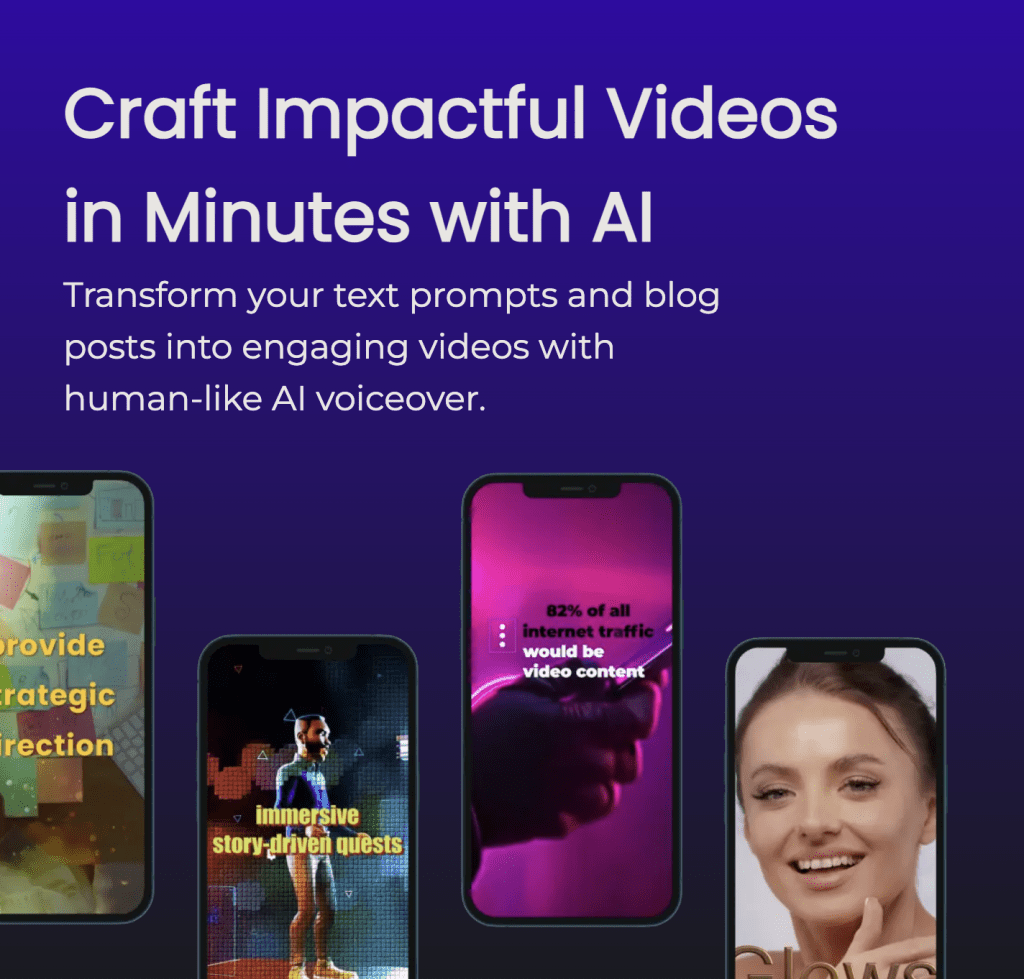
AI Chatbot: FastBots
FastBots AI Features
FastBots AI is an AI-powered platform designed to help businesses automate customer interactions through intelligent chatbots.
It offers capabilities like customer support, lead generation, and sales assistance, all handled by AI-driven bots that can communicate naturally with users. FastBots AI integrates with various platforms and provides a customizable interface, making it suitable for businesses looking to improve customer engagement and automate repetitive tasks.
Pros:
- 24/7 Customer Support: FastBots AI allows businesses to provide round-the-clock customer support without the need for human agents, improving response times and customer satisfaction.
- Lead Generation and Sales: The platform’s bots are capable of engaging with website visitors, capturing leads, and even assisting with sales inquiries, helping to boost conversion rates.
- Customizable Bots: FastBots AI offers a customizable interface, allowing businesses to tailor the chatbot’s tone, appearance, and responses to fit their brand.
- Multichannel Integration: The platform integrates with popular messaging apps, websites, and social media channels, allowing businesses to communicate with customers wherever they are.
- Scalability: It’s suitable for both small businesses and large enterprises, as the AI bots can be scaled to handle increasing customer interactions without overwhelming support teams.
Cons:
- Limited Creativity in Responses: While AI can handle a wide range of queries, responses may feel robotic or lack the nuanced understanding of a human representative, especially for more complex or sensitive issues.
- Initial Setup and Training: Setting up and training the AI bots to respond effectively can take time and requires careful planning, particularly for businesses with complex customer support needs.
- Costs for Advanced Features: Some advanced functionalities, like in-depth analytics and premium integrations, may require higher-tier pricing plans, making it potentially expensive for smaller businesses.
- Dependency on AI: Businesses that overly rely on automated chatbots may miss out on the personal touch that human agents bring, which could affect customer relationships in some cases.
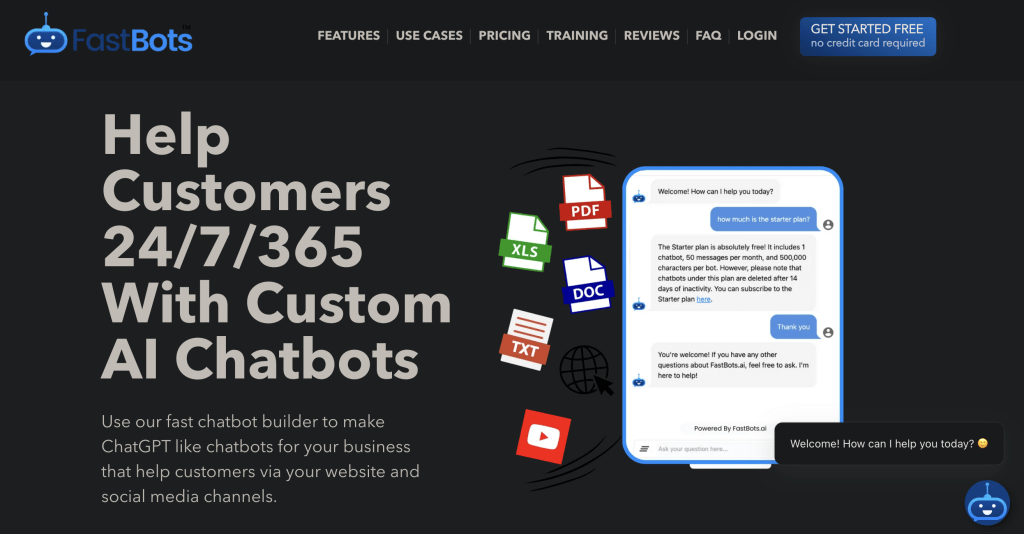
AI Content Generation: TextCortex
TextCortex AI Writing Assistant Features
Text Cortex is an AI-powered writing assistant that enhances writing through various features, including rewriting, summarizing, answering questions, checking for plagiarism, and generating creative text formats.
It is available as a browser extension, desktop, and mobile app, and integrates with popular word processors like Microsoft Word, Google Docs, and Scrivener.
Pros:
- Versatility: Text Cortex offers a wide range of functions, from plagiarism checks to text summarization and creative writing in various formats.
- Time-Saving: The rewriting and summarization features are quick and automated, helping users save time, especially when working with lengthy texts.
- Seamless Integration: It integrates smoothly with popular platforms like Word and Google Docs, allowing users to work directly within their preferred environments.
- Accessibility: Available as a browser extension, desktop, and mobile app, making it convenient to use across different devices.
Cons:
- Dependence on AI: The generated content can sometimes feel standardized or less creative compared to human-authored text.
- Limited Creative Control: While AI assists in writing, some users may feel restricted by not having full creative control over the output.
- Cost for Advanced Features: Some advanced functionalities or extensive usage may come with additional costs, which could be a drawback for smaller user groups.
- Learning Curve: Users may need some time to fully grasp the tool’s potential and how to integrate it efficiently into other platforms.
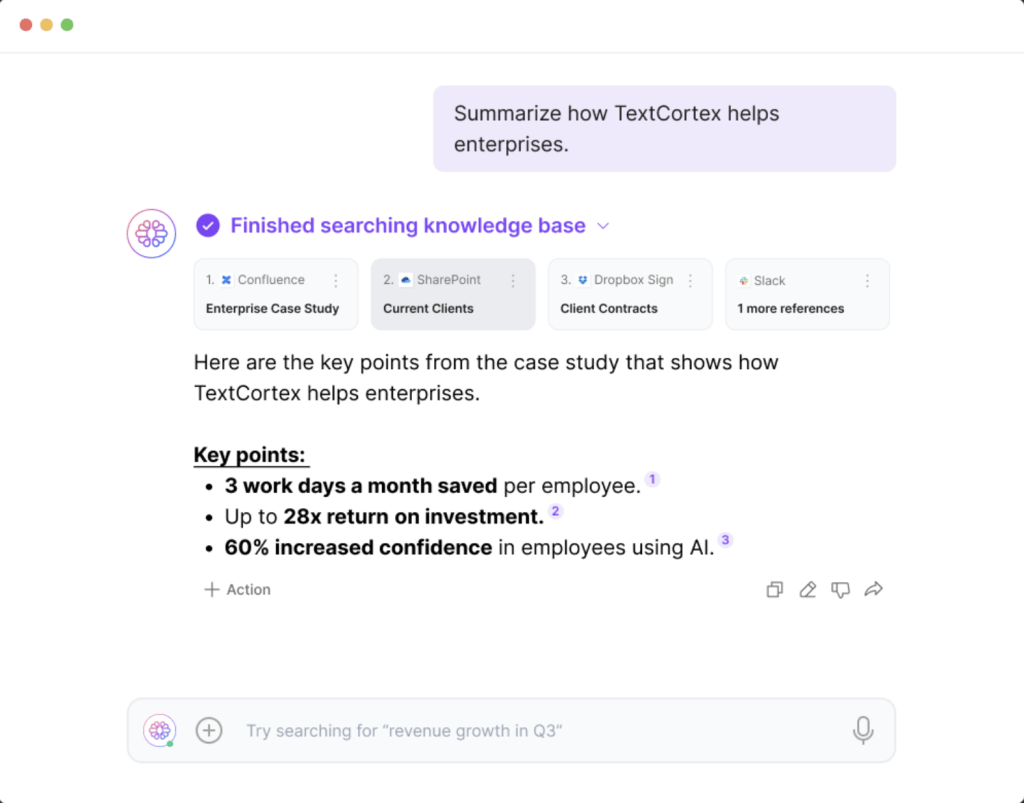
AI Content Generation: GetGenie
GetGenie AI Writing and SEO Assistant
GetGenie is an AI-powered tool designed to help content creators generate and optimize content for websites and blogs. With a WordPress plugin, it integrates seamlessly into a popular content management system, making it an appealing choice for beginners and professionals alike.
Its features include content generation, creative writing support (e.g., poems, stories, scripts), SEO tools for keywords and readability, competitor analysis, templates, and plagiarism checking.
Pros:
- Versatility: GetGenie covers a wide range of content creation needs, from blog posts and web content to creative writing like poems or scripts, making it useful for various types of content creators.
- SEO Integration: Its built-in SEO tools help optimize content for keywords, phrases, and readability, offering content creators an easy way to rank better on search engines.
- WordPress Plugin: The plugin allows for seamless integration with WordPress, making it easy for users to generate and optimize content directly within their site’s editor.
- Competitor Analysis: The competitor analysis feature helps users understand how their content stacks up against others, providing insights for improvements.
- Templates: Pre-designed content templates make it easier for users to generate specific types of content quickly and efficiently.
- Plagiarism Checking: The plagiarism checker ensures that content remains original and free from duplicate material, which is crucial for maintaining credibility and SEO performance.
Cons:
- Limited Creative Control: While the AI can generate content efficiently, users might feel that the output lacks a personalized touch or the level of creativity that manual writing offers.
- Potential Over-Reliance on AI: Users may become too dependent on the AI to handle content creation, potentially leading to generic or templated results over time.
- Learning Curve: While the tool is user-friendly, some users, especially beginners, may take time to fully understand how to make the most of its advanced features, such as competitor analysis or SEO optimization.
- Cost for Advanced Features: While basic features may be sufficient for some, advanced features like competitor analysis or plagiarism checking might require premium subscriptions, which could be a barrier for smaller users or businesses.
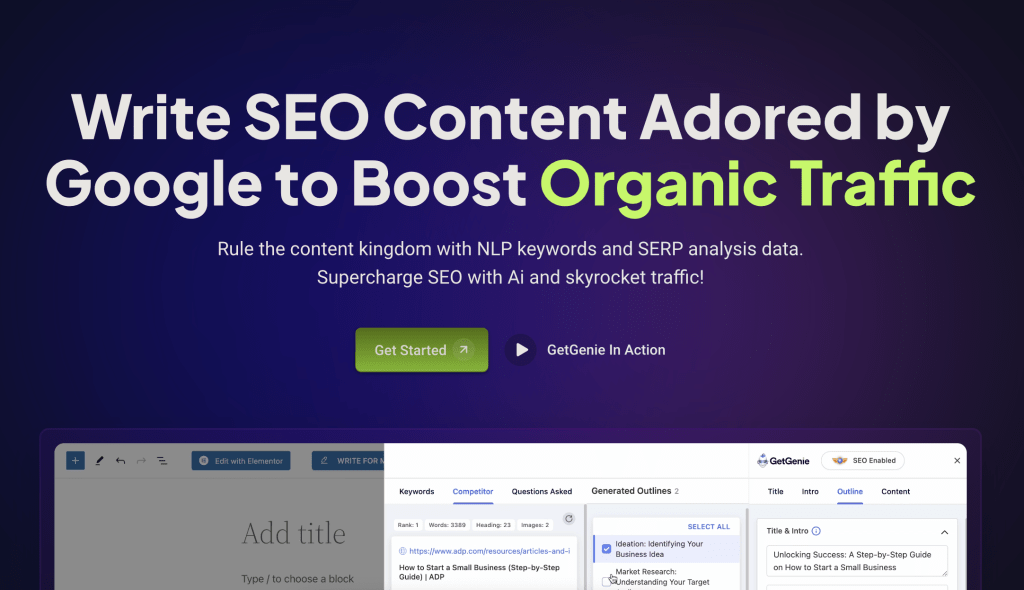
AI Content Generation: Bertha AI
Bertha AI for AI Content Creation
Bertha AI is an AI-powered content writing tool designed to help users generate high-quality written content for blogs, social media, emails, and more. It integrates with platforms like WordPress, allowing users to create optimized content directly within their workflow. Bertha AI uses machine learning to suggest ideas, improve grammar, and even write full articles based on prompts. With a user-friendly interface and features aimed at enhancing productivity, Bertha AI is ideal for content creators, marketers, and businesses looking to streamline their writing process.
Pros:
- Seamless integration with WordPress
- Generates high-quality, SEO-friendly content
- Improves productivity with quick content suggestions
- User-friendly interface
- Customizable templates for various content types
Cons:
- Limited customization in AI-generated content
- Dependency on AI can reduce original creativity
- May require occasional editing for accuracy and tone
- Subscription cost can be high for smaller businesses
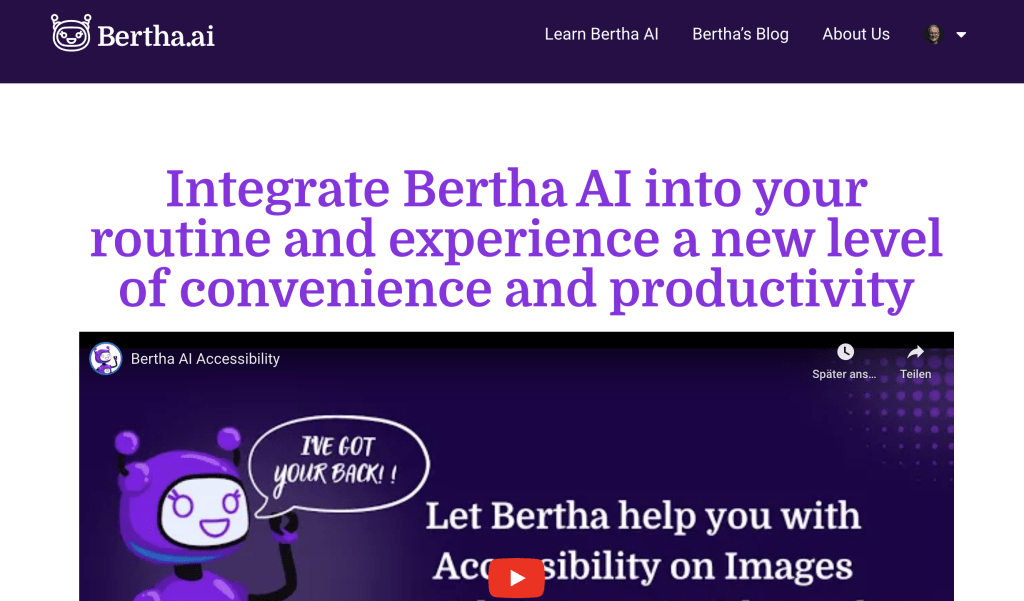
AI Content Generation: Semrush
SEMrush: SEO, Content, and Competitor Analysis
SEMrush integrates AI-driven tools to enhance content creation, SEO analysis, and marketing strategies. Key features include SEO Content Template, which uses AI to generate topic outlines and keyword suggestions based on top-ranking competitors, and Content Writing Assistant, offering real-time optimization tips for readability, tone, and SEO-friendliness. Their Keyword Magic Tool leverages AI to identify relevant keywords and phrases to improve search visibility.
Pros:
- Comprehensive Analysis: AI helps with deep competitor research, keyword insights, and content suggestions.
- User-Friendly: The AI tools are intuitive, even for beginners.
- Time-Saving: Automates keyword research and content creation, reducing manual effort.
Cons:
- Overwhelming for Beginners: The vast range of AI-driven features might be confusing for new users.
- Costly: Advanced AI features require higher-tier subscriptions.
- Learning Curve: To fully benefit from AI insights, users need to understand SEO fundamentals.
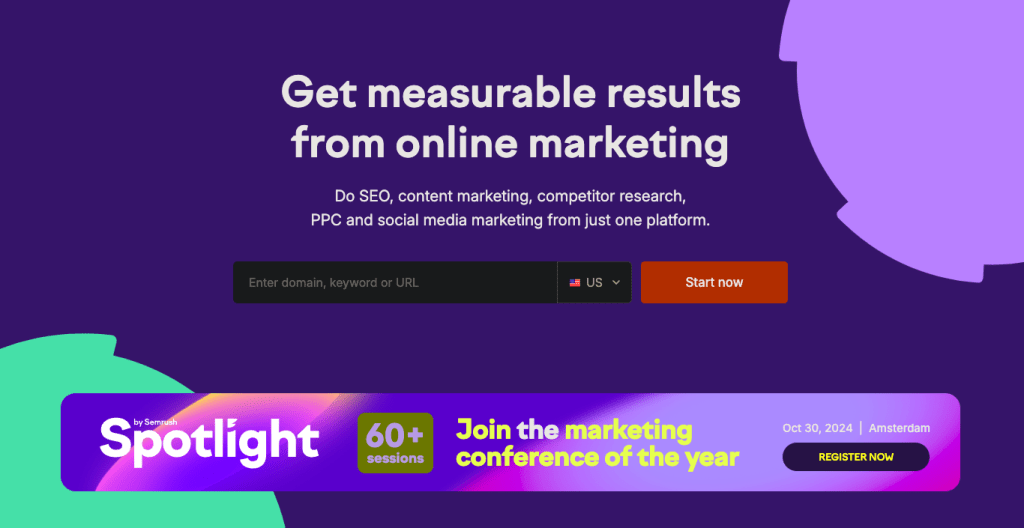
AI SEO Optimization: AISEO
AISEO: Content Creation & SEO Assistant
AISEO is a SaaS tool that leverages artificial intelligence to assist users in creating and optimizing content for search engine optimization (SEO). By providing AI-generated content suggestions and keyword optimization features, it aims to simplify the content creation process for marketers, bloggers, and businesses.
The platform offers a user-friendly interface where you can generate articles, optimize existing content, and improve your SEO rankings. With its time-saving capabilities, AISEO can be a valuable asset for those looking to enhance their online visibility without investing extensive resources.
Pros:
- AI-Powered Content Generation: Quickly generates content ideas and drafts, saving time on initial writing.
- SEO Optimization Tools: Provides keyword suggestions and optimization tips to improve search engine rankings.
- User-Friendly Interface: Easy to navigate, making it accessible for users with varying levels of expertise.
- Time Efficiency: Streamlines the content creation process, allowing for faster content turnaround.
Cons:
- Content Quality Variation: AI-generated content may require editing to meet quality and tone standards.
- Subscription Costs: Ongoing fees may be a consideration for small businesses or individual users.
- Limited Creativity: May not capture the unique voice or creative nuances that human writers offer.
- Over-Reliance on Automation: Dependence on AI tools might reduce original input and critical thinking in content creation.
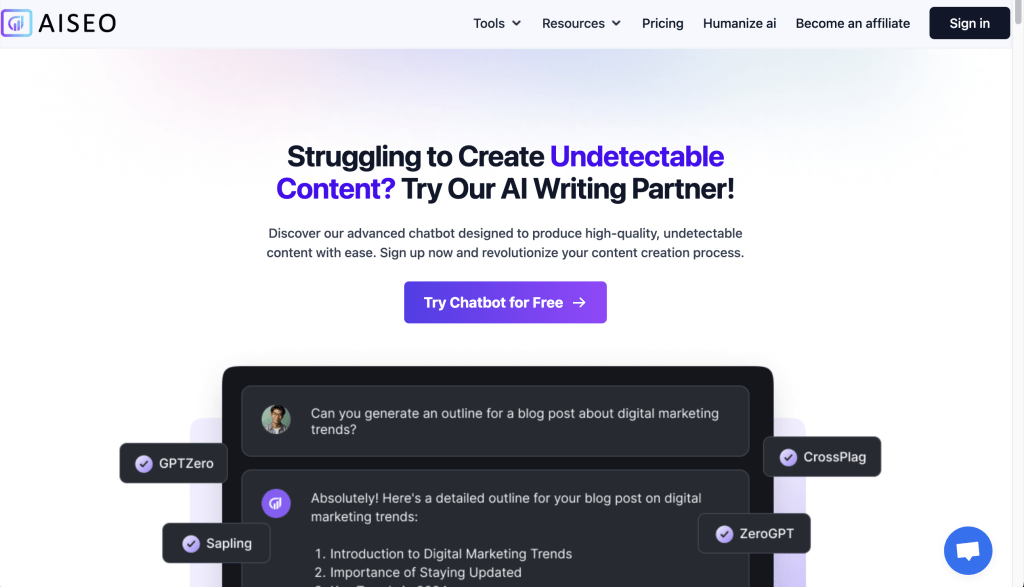
AI SEO Optimization: Frase
Frase uses AI to enhance SEO
Frase.io is an AI-powered content creation and optimization tool designed to streamline the process of researching, writing, and improving SEO performance. Its AI capabilities focus on generating content briefs, answering user queries, and analyzing competitor content.
The tool uses machine learning to provide data-driven insights, suggesting topics and keywords based on real-time search engine data. Additionally, it offers an AI writer that helps users create and optimize content, all while ensuring it’s relevant for search intent and ranks well on Google.
Pros:
- AI-Powered Content Briefs: Automatically generates content briefs based on top-ranking search results, saving hours of research.
- Content Optimization: Provides real-time suggestions for improving content to rank better on search engines.
- AI Writer: Assists in content creation, making it easier to generate articles quickly.
- Competitor Analysis: Analyzes competitor content and suggests improvements to outrank them.
- SEO Integration: Ensures your content aligns with the latest SEO best practices by providing data-driven insights.
Cons:
- AI Writing Quality: While helpful, the AI-generated text may require heavy editing to meet quality and tone standards.
- Learning Curve: Some users might find it overwhelming to learn all the features and extract the full potential of the tool.
- Cost: Pricing might be higher for smaller businesses or individuals who need more advanced features.
- Limited Creativity: As with most AI tools, it lacks the creativity and nuance of a human writer, requiring editorial oversight.
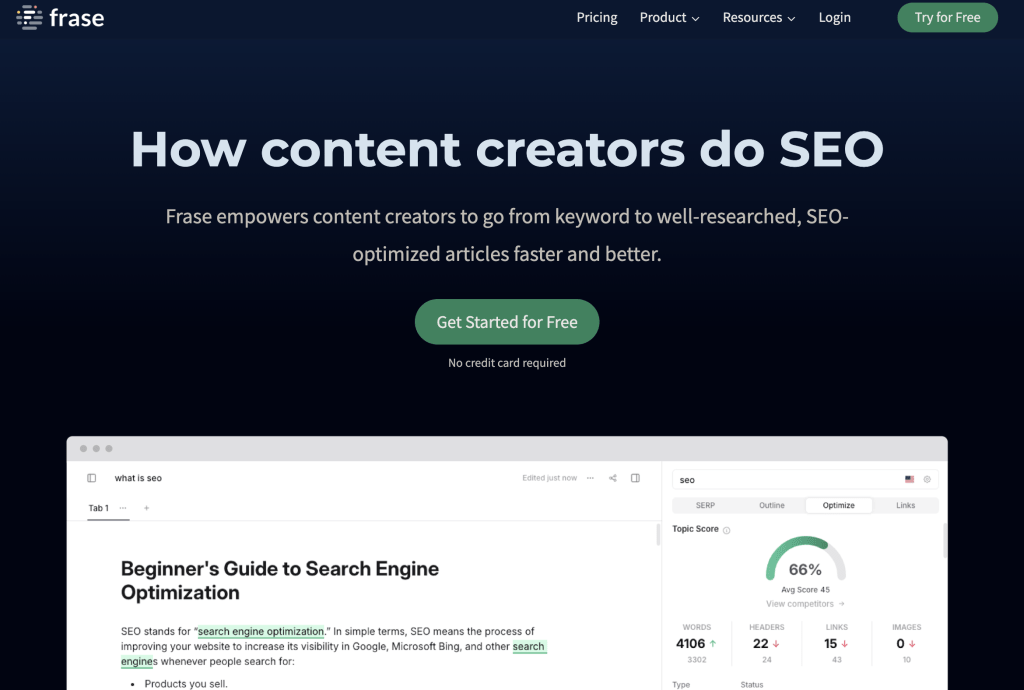
AI YouTube Optimization: VidIQ
VidIQ: A Comprehensive YouTube Growth and Optimization Tool
idIQ is a powerful tool designed to help YouTubers optimize their videos and grow their channels. It provides insights and analytics to improve SEO, offering keyword suggestions, competition analysis, and trend identification. VidIQ helps creators make data-driven decisions to enhance video visibility and engagement by tracking performance, analyzing competitors, and suggesting improvements for titles, tags, and descriptions. It also offers various educational resources for improving video strategy and growing an audience.
Pros:
- Advanced analytics for YouTube growth
- Keyword research and optimization tools
- Competitor tracking and analysis
- Educational resources for creators
- Easy-to-use interface with Chrome extension
Cons:
- Limited features on the free plan
- Can overwhelm beginners with data
- Heavily focused on YouTube (no multi-platform support)
- Subscription pricing may be expensive for smaller creators
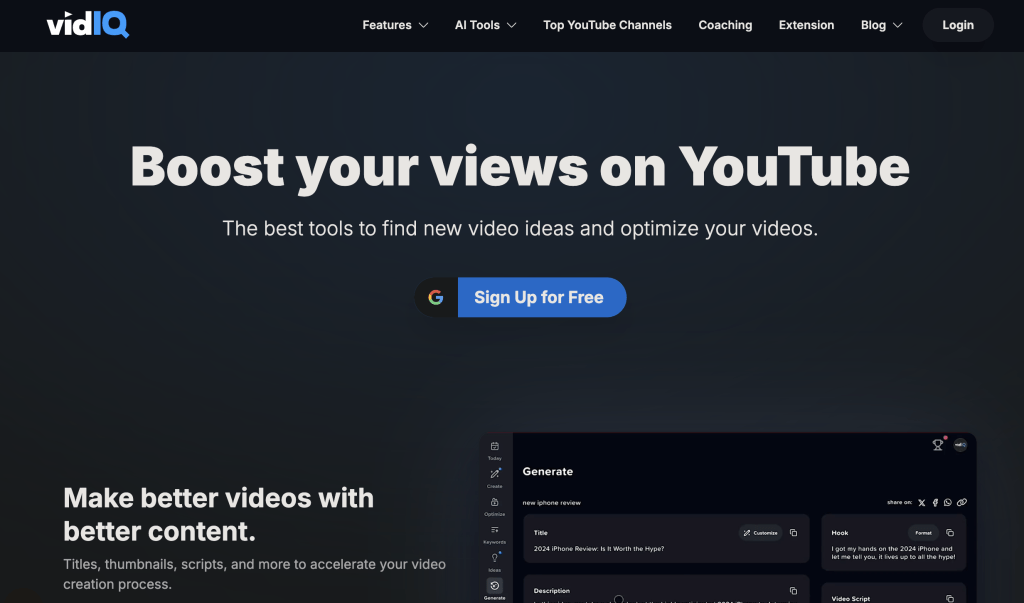
8 APIs: The Unsung Heroes of AI
APIs (Application Programming Interfaces) are the bridges that connect your applications to AI models, enabling you to integrate powerful AI capabilities into your projects. This section of our free AI course will demystify APIs for you.
What APIs Are and Why They Matter
Understanding APIs
APIs are sets of rules that allow different software applications to communicate. Think of an API as a waiter in a restaurant who takes your order (request) to the kitchen (server) and brings back your meal (response).
Importance in AI
APIs allow you to automate tasks and integrate AI into workflows, customizing functionalities to meet specific needs. They also support scalability by enabling the deployment of AI solutions across various platforms or services.
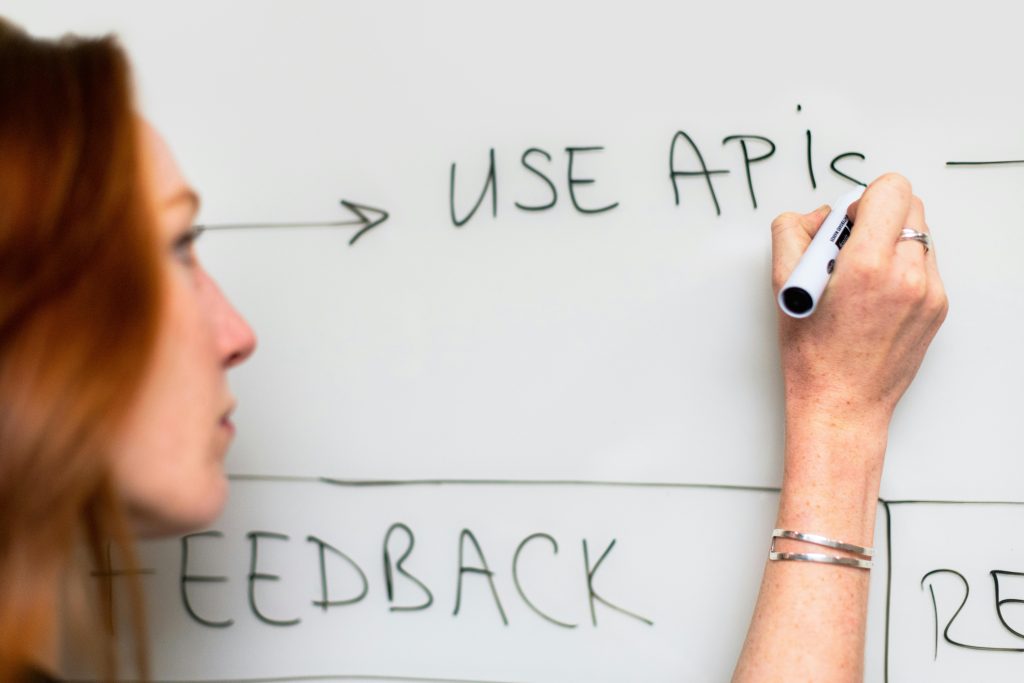
Integrating AI into Your Projects
Getting Started with OpenAI API
- Sign Up: Create an account at OpenAI API.
- API Key: Obtain your unique API key for authentication.
- Documentation: Familiarize yourself with the API documentation.
Use Cases
- Chatbots: Enhance customer service with AI-driven chat interfaces.
- Content Generation: Automate writing tasks for blogs, social media, or reports.
- Data Analysis: Process and interpret large datasets efficiently.
Step-by-Step API Implementation
Prerequisites
- Programming Knowledge: Basic understanding of a programming language like Python or JavaScript.
- Development Environment: Set up your coding
Error Handling
- Common Errors: Authentication issues, exceeding rate limits, invalid parameters.
- Solutions:
- Double-check your API key.
- Ensure parameters are correctly set.
- Implement retry logic for transient errors.
Best Practices
- Secure Your API Key: Never share it publicly or commit it to version control.
- Optimize Requests: Be mindful of token usage to manage costs.
- Respect Rate Limits: Adhere to usage policies to avoid service disruptions.
Example: Using the OpenAI API with Python
1. Install OpenAI Library (bash):
pip install openai
2. Import Libraries and Set API Key (python):
import openai
openai.api_key = ‘YOUR_API_KEY’
3. Create a Prompt and Get a Response (python):
response = openai.Completion.create( engine=“davinci”, prompt=“Write a short poem about the sea.”, max_tokens=50 ) print(response.choices[0].text.strip())
4. Execute your script and review the output.
Resources for Further Learning Beyond This Free AI Course
OpenAI API Quickstart Guide
Tutorials:
- YouTube: Search for “OpenAI API Python Tutorial” for visual guides.
- Blogs: Articles on integrating OpenAI API into various projects.
Community Support:
- OpenAI Community Forum: Engage with other users and experts.
APIs are a vital part of modern AI applications, and understanding them is essential in any comprehensive free AI course.
9 Looking Ahead: Teaser for the Advanced Course
Congratulations on making it this far in our free AI course! If you’re eager to dive deeper into the AI abyss (don’t worry, it’s friendly down here), our advanced course awaits. Here’s a sneak peek at what’s in store.
Training AI Image Generators with Your Own Photos
1 Introduction to AI Image Generation
- Understanding Models: Explore models like DALL·E and Stable Diffusion.
- Use Cases: Custom art, design prototypes, and creative storytelling.
2 Custom Training
- Dataset Preparation: Learn how to curate and preprocess your images.
- Training Process: Step-by-step guidance on feeding data into the model.
- Ethical Considerations: Respect for copyright and privacy.
3 Practical Applications
- Personalized Avatars: Create unique representations for social media or gaming.
- Product Design: Visualize concepts without a graphic designer.
Building Custom AI Solutions
4 Developing Chatbots
- Designing Conversational Flows: Map out user interactions.
- Integration: Implement chatbots on websites or messaging platforms.
5 Automated Content Creation
- Templates and Automation: Generate reports, summaries, or emails.
- Quality Control: Implement checks to maintain content standards.
The Future of AI and You
6 Emerging Trends
- AI Ethics: Navigating the moral landscape of AI deployment.
- Regulation and Compliance: Understanding laws affecting AI use.
7 Career Opportunities
- Upskilling: How AI proficiency can enhance your professional profile.
- Networking: Joining AI communities and forums.
Our advanced course builds upon this free AI course, taking your skills to the next level. Sign up for more information now!